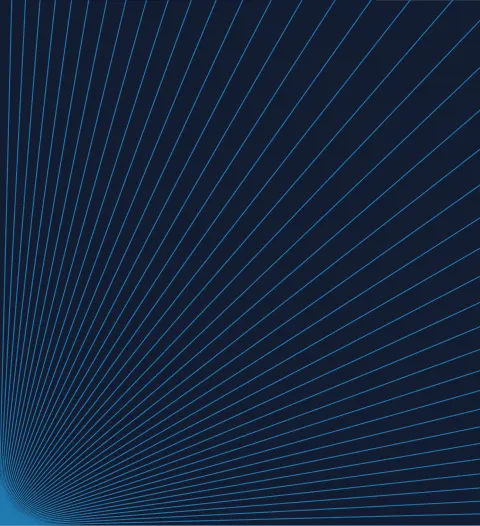At xDesign we’ve been supporting our clients with blended teams, both onsite & remotely, for many years. To support this way of working, we’re always on the lookout for the best collaborative tools.
In this post we tell you about a favourite with our design team: Figma. Finally, real collaboration available in a design tool! Learn why we like it so much.
What is Figma?
Figma is a collaborative cloud-based UX/UI tool that enables designers, developers and clients to work together on designs, prototypes and testing. It is similar to tools such as Sketch in terms of its functionality, however the big difference is that it simplifies the design process by allowing cross-functional teams to work collaboratively together.
It is particularly useful for larger client projects involving multiple designers and developers. It’s flexible, it’s quick, it’s easy for everyone to use and, unlike some of the alternatives, you can use it across all devices.
In Figma’s own words, it “helps teams create, test, and ship better designs from start to finish”.
What do we like about it?
It’s fast. Upload times are very quick, and you can make changes almost immediately, which is great for clients seeing their feedback come to life immediately. There’s also an impressive range of plugins, which again are very speedy and straightforward to install.
Figma also allows you to build up libraries of reusable components which the whole team can use. This is great because when you update a component in the central library, those changes are made in real time for everyone.
From our experience, it’s easy for clients to onboard and get the hang of Figma – it’s very intuitive. The permissions options also make it simple to manage who can do what with the files.
Being able to involve the developers is a big plus. We’d normally have to use Zeplin to share designs with the dev team but Figma has view modes for design, prototype and code, so everyone can use it and work together.
The pricing is reasonable, ranging from a free option (for up to two editors and three projects) up to $540 a year for an all-inclusive corporate subscription.
How does Figma compare to other collaborative design tools?
At xDesign we’re constantly assessing the tools and processes available to us & our clients. In design the standard offerings are Adobe XD, InVision and Sketch. We use Sketch a lot and it’s very good for a single project file. But if you want to work with multiple designers and get the developers involved too, Figma is more flexible.
To collaborate more widely with Sketch, you have to use another platform called Abstract. And even if you’re just changing a comma or a typo, you have to upload the whole file via the Cloud. But, with Figma, everything is there. You just open it up and you can see all the changes as they happen. For clients that can be really appealing – “wow - you’ve changed that already!”
Another big plus of Figma is the cross-platform functionality. While you can only use Sketch on Macs, Figma can be used across all devices, either by installing the Figma app or simply accessing it via your browser.
What other tools are we using it alongside?
One of the advantages with Figma is that it’s so flexible that you don’t need other apps to get the best out of it. However, we are testing integrations with Slack, which will potentially be very useful in terms of overall project management.
Any downsides?
If we were being really picky, it would be good to have a way of managing the various style options into groups. However, that small point aside, it’s hard to find any faults.
Any tips for getting started?
The free sign-up option offers a good way to explore Figma and get comfortable with it. As mentioned, it’s relatively easy to find your way around, even if you’re not a designer or a developer. However, there’s also an excellent set of tutorials to keep you right.
What next?
We’re using Figma exclusively on some of our client projects and they have been so impressed by it, that they are sharing the benefits across their wider organisation. However us much as we like Figma, we are never proscriptive - we’re happy to work with our clients using the tools that best fit their workflow.
However if you have some time to look at something new, or if you’re finding design to be a bottleneck in your collaborative working practice, we’d really recommend trying Figma out. We’ve found it to be excellent, especially now, when everyone is working remotely and we need to collaborate and make changes quickly.
We’re reviewing a new digital tool each week. Stay tuned for more recommendations from xDesign’s #digitaltoolbox, and to discover more about how we put them to use, for the benefit of our teams and our clients.
If you have any questions about how to enable collaboration and drive productivity within your organisation, please get in touch. We’re always keen to share best practice and ideas.